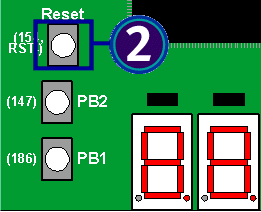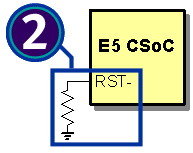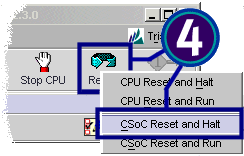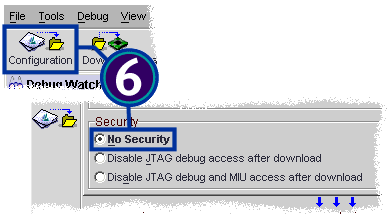|
I Accidentally Set the Security Bit on My E5 Device. Now What Can I Do? During development, you may intentionally or accidentally set one of the E5’s security bits. These bits, when set, disable the JTAG communications port to the E5 device. The security bits prevent unauthorized access to an E5 device. Unfortunately, if one of these security bits is set and the configuration image is stored in Flash, then it may appear that you can no longer download or debug an application. You may encounter the following error message when attempting to download to an E5 device where the security bit is set. Example Error Message:ERROR: FastChip Device Link: Target security bit set To clear the security bit and to download a new configuration image without the security bit set, follow these steps.
Hold the E5’s RST- pin Low, either by depressing and holding the reset button or by temporarily connecting the E5’s RST- pin to ground using a resistor.
Release the RST- pin, allowing it to go High. Do this either by releasing the reset button or by disconnecting the temporary resistor to ground.
During the Flash download process, FDL releases the JTAG reset to the E5 device. After Flash programming completes, the E5 device should reload from Flash and the JTAG port should be available for downloading and debugging.
© 2002 by Triscend Corporation. All rights reserved. |